I'm making a program that generates SQL Server code to use it in my VB.NET program.
I have this first form that contains the connection like you see in picture below:
The connection works 100%, but in the second form I have two DataGridViews, one for tables and one for fields.
So when I click on any table of DataGridView1 => DataGridView2 show it fields:
When I click on DataGridView1 to get the value of ComboBox from Form1 to use it in Form2 I have the following error:
Failed to connect to server.
Code:
Dim frm As New Form2
prd.ServerConnection = New ServerConnection(frm.ComboServer.Text) ' here the error
prd.DGVField(MetroGridTables, MetroGridField)
I use Form1 to make connection and Form2 to make operation.