I have some simple form, that looks good in browser:
However when I load this page from mobile device, the form looks very small:
What is the best way to make this form pretty for mobile-looking, on the full mobile screen? Should I do it with CSS or Bootstrap? Is there some general way to reach it?