I am using the css flex to layout a series of 3 lines of logos. They are all the same size apart from two in the last line which are a bit deeper.
All the logos in the last line are being stretched to be the same depth, ie that of the deeper pair.
Image shows that the logos 1,3 and 5 have been stretched vertically
How do I stop this please.
.brandLogos div{
display:flex;
display:-webkit-flex;
flex-flow: wrap;
-webkit-flex-flow: wrap;
-webkit-justify-content: space-between;
justify-content: space-between;
}
.brandLogos img {
border:1px solid green;
margin-right:10px;
margin-bottom:30px;
}
<div class="brandLogos">
<div>
.. 10 previous images
<img src="/uploads/2017/03/santander.jpg" alt="santander logo" width="134" height="70" />
<img src="/uploads/2017/03/Sony.jpg" alt="" width="134" height="119" />
<img src="/uploads/2017/03/talktalk.jpg" alt="talktalk logo" width="134" height="70" />
<img src="/uploads/2017/03/unilever.jpg" alt="unilever logo" width="134" height="119" />
<img src="/uploads/2017/03/Warburtonslogo.jpg" alt="warburtons logo" width="134" height="70" />
</div>
</div>