I'm learning at XML and I made something like this:
<TextView
android:layout_width="fill_parent"
android:layout_height="80dp"
android:layout_alignParentRight="true"
android:layout_alignParentTop="true"
android:background="@drawable/color1fp"
android:gravity="center"
android:text="Blah Blah"
android:textColor="#1c469b"
android:textSize="30sp"
android:textStyle="italic" />
Where color1fp.xml is:
<item android:state_pressed="true" >
<shape>
<solid
android:color="#f7cd00" />
<stroke
android:width="1dp"
android:color="#F1F1F1" />
<corners
android:radius="3dp" />
<padding
android:left="10dp"
android:top="10dp"
android:right="10dp"
android:bottom="10dp" />
</shape>
</item>
<item>
<shape>
<gradient
android:startColor="#f7cd00"
android:endColor="#F1F1F1"
android:angle="270" />
<stroke
android:width="1dp"
android:color="#F1F1F1" />
<corners
android:radius="4dp" />
<padding
android:left="10dp"
android:top="10dp"
android:right="10dp"
android:bottom="10dp" />
</shape>
</item>
The result will be as a picture:
My questions are:
how can I make the borders look like
How can I make the two colors (yellow and white) transparent?