I am using the Cloud9 IDE and have created a Python project.
However, I keep getting the error in my editor on one line, which is not an error when i run it, which says:
Instance of 'dict' has no 'columns' member
How can I suppress this error, either using Python syntax or Cloud9 syntax?
NOTE: when I run the code, it does not result in an error. My IDE editor simply thinks its an error and warns me.
xl = pd.ExcelFile(dataFileUrl)
sheets = xl.sheet_names
data = xl.parse(sheets[0])
# the ERROR warning is on the line for data.columns
for ecol in expectedCols:
if (ecol in data.columns) == False:
return {
'fail': True,
'code': 402,
'msg': "Incomplete data. Missing: " + ecol
}