The x and y are data lists and plot just fine with a linear trend line.
I would also like to add a cubic trend line.
import matplotlib.pyplot as plt
x = (distanceList)
y = (percentCopper)
plt.scatter(x,y)
title = "trendLine"
xLabel = "Distance m"
yLabel = "percent copper"
plt.title (title, fontsize=10);
plt.ylabel(yLabel, fontsize=10);
plt.xlabel(xLabel, fontsize=10);
fit = np.polyfit(x,y,1)
fit_fn = np.poly1d(fit)
plt.plot(x, y, '.', x, fit_fn(x), 'r')
plt.xlim(0, 50)
plt.ylim(0, 2.5)
plt.show()