Possible Duplicate:
SQL Server Management Studio: Increase number of characters displayed in result set
Update: Note: that discussion contains INCORRECT answer marked as answer.
SSMS from SQL Server 2008 R2, permits to visualize maximum of 8192 characters in "Results to text" mode and 65535 in "Results to grid" mode. "Results to file" are also truncated.
How can I see the selected value of bigger size fast and cheap?
Update:
I saw previous discussion and the best answer is to create my own front-end app is not really an answer.
I am not planning to compete with DBMS client tools vendors.
I just need to see the value fast, dirty or cheap, be it tools or not tools.
I just cannot believe that in order to see a single value I should create client applications and there is no trick or way around.