This is code which i used in my custom camera for capture photo but it capturing photo correctly but if suppose user rotate device(but camera will still in portrait like iphone camera) and take picture i want that picture in portrait.how can i do that?
let stillImageOutput = self._getStillImageOutput()
if let videoConnection = stillImageOutput.connection(withMediaType: AVMediaTypeVideo) {
// videoConnection.videoOrientation = AVCaptureVideoOrientation.portrait
stillImageOutput.captureStillImageAsynchronously(from: videoConnection , completionHandler: { [weak self] sample, error in
if let error = error {
DispatchQueue.main.async(execute: {
self?._show(NSLocalizedString("Error", comment:""), message: error.localizedDescription)
})
imageCompletion(nil,error as NSError?)
return
}
let imageData = AVCaptureStillImageOutput.jpegStillImageNSDataRepresentation(sample)
var capturedImage = UIImage(data: imageData!)[![This how photo showing if i capture by rotating Device][1]][1]