i want to print URL into next JSP page while that has hindi language text content as follow :
but URL printed as : https://hi.wikipedia.org/wiki/%E0%A4%B5%E0%A4%BE%E0%A4%B0%E0%A4%BE%E0%A4%A3%E0%A4%B8%E0%A5%80
html code of index.html
<script type="text/javascript">
function GetDynamicTextBox(value){
return '<Label> Enter the URL : </label>' +
'<input name = "habits" type="text" class="urls" value = "' + value + '" />' +
' <input type="button" value="Remove" onclick = "RemoveTextBox(this)" /><br><br>'
}
function AddTextBox() {
var div = document.createElement('DIV');
div.innerHTML = GetDynamicTextBox("");
document.getElementById("TextBoxContainer").appendChild(div);
}
function RemoveTextBox(div) {
document.getElementById("TextBoxContainer").removeChild(div.parentNode);
}
function RecreateDynamicTextboxes() {
var values = eval('<%=Values%>');
if (values != null) {
var html = "";
for (var i = 0; i < values.length; i++) {
html += "<div>" + GetDynamicTextBox(values[i]) + "</div>";
}
document.getElementById("TextBoxContainer").innerHTML = html;
}
}
window.onload = RecreateDynamicTextboxes;
</script>
<html>
<head>
<title>T-SUMM</title>
</head>
<body>
<center>
<form method="Post" action="./result.jsp">
<table>
<br> <br> <br><br>
<Label> Enter the URL : </label>
<input name='habits' class="urls" id='t2'>
<input id="btnAdd" type="button" value="add another URL" onclick="AddTextBox()" /><br><br>
<div id="TextBoxContainer">
<!--Textboxes will be added here -->
</div>
<input type="submit" name="submit" >
</table>
</form>
<br><br>
</center>
</body>
</html>
JSP page as result.jsp
<%@ page language="java" contentType="text/html; charset=UTF-8" pageEncoding="UTF-8"%>
<!DOCTYPE html PUBLIC "-//W3C//DTD HTML 4.01 Transitional//EN" "http://www.w3.org/TR/html4/loose.dtd">
<html>
<head>
<meta http-equiv="Content-Type" content="text/html; charset=UTF-8">
<title>T-SUMM</title>
</head>
<body>
<%
String[] values=request.getParameterValues("habits");
for(int i=0;i<(values.length);i++)
{
out.println("<br><br> "+values[i]);out.println();
}
%>
</body>
</html>