I'm trying to create a simple chat bot on Microsoft Bot Framework and I want to add LUIS app ID and LUIS subscription key to my application.
Where can I get the subscription key?
I'm trying to create a simple chat bot on Microsoft Bot Framework and I want to add LUIS app ID and LUIS subscription key to my application.
Where can I get the subscription key?
I believe lately Microsoft has changed the structure of the portal so most of the links are not working.
Where can I get the subscription key?
You can get the subscription key by going to
I want to add LUIS app ID
To get your luis app ID
The followings are steps that worked for me:
luis 


Here is the result that you could get subscription key
 Hope this help.
Hope this help.
Subscription key: In azure create a new cognitive service -> Luis. In the new luis service, on the left you can find an option labeled keys. Use Key1 for everything.
API key: go to your luis.ai account, and select the key's tab. You need to link your luis subscription key here to link luis to your azure sub.
You can navigate at this page https://www.luis.ai/keys where you will see "Programmatic API Key" it's your subscription key also known as "Ocp-Apim-Subscription-Key".
I found this article on msdn that really explains the keys well https://blogs.msdn.microsoft.com/kwill/2017/05/17/http-401-access-denied-when-calling-azure-cognitive-services-apis/
you can find your subscription keys the azure portal Location of Subscription Key for Luis Services
the application id can be found on the settings page of your app on the luis dashboard (start at www.luis.ai) ... all the details for this are in the article linked, but what I found was that:
The resource is managed through the azure portal, the luis app is managed through the www.luis.ai homepage
As the article says, it can be quite confusing about what keys to use where, (especially when you first create the luis app you get a 'starter key' ... sorry for the waffle,
The Subscription Key is the same as the Authoring Key (refer to this documentation). You can get the Authoring Key for your LUIS app by taking the following steps: