I'm currently experimenting with React. I used create-react-app to bootstrap the application.
create-react-app hides all the configuration and let's us dive into code without babel/webpack configurations.
My question is that when I put a debugger in any place in code, it stops in debugger in chrome/ie/firefox. And it shows me the JSX syntax there, same as my source file. While I believe JSX needs to be transformed to be worked in the browser, so how does I'm able to see the code while debugging.
And I have same question for es2015 debugging. Specially in internet explorer. It does not clearly supprt es2015 but when I debug it let's step through my code like it supports it.