I'm getting the following error while integrating the ccavenue payment gateway.
/Applications/Xcode.app/Contents/Developer/Toolchains/XcodeDefault.xctoolchain/usr/bin/clang failed with exit code 1
I'm getting the following error while integrating the ccavenue payment gateway.
/Applications/Xcode.app/Contents/Developer/Toolchains/XcodeDefault.xctoolchain/usr/bin/clang failed with exit code 1
 HI just follow this simple steps:
HI just follow this simple steps:
1.create a new folder in ur source folder name as: openssl
2.in side openssl create a another folder name as lib
3.add all .h files of ccavenue files to ur open ssl
4.add all the .a lib files in lib folder
4.1. create new group in ur project in Xcode and name as openssl copy all the files in the openssl what u created in the previous.
4.2. create another new group in openssl name as lib copy all the lib files in to it.
5.in your project under the target in build settings type linker: u can find OtherLinkerFlags add(reference if its required)
-ObjC
-framework
-lc++
$(inherited)
6.next search for search paths: (in search)
in lib search paths add
$(PROJECT_DIR)
$(inherited)
$(PROJECT_DIR)/openssl/lib
finish lets clean the project (win + shift+k)
run it.