I have a dictionary of values:
{'Spanish Omlette': -0.20000000000000284,
'Crumbed Chicken Salad': -1.2999999999999972,
'Chocolate Bomb': 0.0,
'Seed Nut Muesli': -3.8999999999999915,
'Fruit': -1.2999999999999972,
'Frikerdels Salad': -1.2000000000000028,
'Seed Nut Cheese Biscuits': 0.4000000000000057,
'Chorizo Pasta': -2.0,
'No carbs Ice Cream': 0.4000000000000057,
'Veg Stew': 0.4000000000000057,
'Bulgar spinach Salad': 0.10000000000000853,
'Mango Cheese': 0.10000000000000853,
'Crumbed Calamari chips': 0.10000000000000853,
'Slaw Salad': 0.20000000000000284,
'Mango': -1.2000000000000028,
'Rice & Fish': 0.20000000000000284,
'Almonds Cheese': -0.09999999999999432,
'Nectarine': -1.7000000000000028,
'Banana Cheese': 0.7000000000000028,
'Mediteranean Salad': 0.7000000000000028,
'Almonds': -4.099999999999994}
I am trying to get the aggregated sum of the values of each food item from the dictionary using Pandas:
fooddata = pd.DataFrame(list(foodWeight.items()), columns=['food','weight']).groupby('food')['weight'].agg(['sum']).sort_values(by='sum', ascending=0)
The above code gives the the correct output:
sum
food
Banana Cheese 0.7
Mediteranean Salad 0.7
Seed Nut Cheese Biscuits 0.4
Veg Stew 0.4
No carbs Ice Cream 0.4
Slaw Salad 0.2
Rice & Fish 0.2
Almonds Mango 0.1
Bulgar spinach Salad 0.1
Crumbed Calamari chips 0.1
Frikkadels Salad 0.1
Mango Cheese 0.1
Chocolate Bomb 0.0
Burrito Salad 0.0
Fried Eggs Cheese Avocado 0.0
Burger and Chips -0.1
Traditional Breakfast -0.1
Almonds Cheese -0.1
However, I need to get the output in 2 columns not one which Pandas is giving me above.
How do I get the output into a format that I can plot the data. I.E Label and Value as separate values