I have table with Question1 - Question10
Here is table syntax
CREATE TABLE [dbo].[QuestionBlocks] (
[Block_ID] INT IDENTITY (1, 1) NOT NULL,
[Question1] NVARCHAR (MAX) NULL,
[Question2] NVARCHAR (MAX) NULL,
[Question3] NVARCHAR (MAX) NULL,
[Question4] NVARCHAR (MAX) NULL,
[Question5] NVARCHAR (MAX) NULL,
[Question6] NVARCHAR (MAX) NULL,
[Question7] NVARCHAR (MAX) NULL,
[Question8] NVARCHAR (MAX) NULL,
[Question9] NVARCHAR (MAX) NULL,
[Question10] NVARCHAR (MAX) NULL,
Also I have DropDownLists for those questions
Here is it's looks like
I need on button click get data from DropdownLists and write Question1-Question10 rows in Database.
Here is My Controller
public ActionResult Index()
{
ViewBag.Question1 = new SelectList(db.Questions,"QuestionId","question");
ViewBag.Question2 = new SelectList(db.Questions, "QuestionId", "question");
ViewBag.Question3 = new SelectList(db.Questions, "QuestionId", "question");
ViewBag.Question4 = new SelectList(db.Questions, "QuestionId", "question");
ViewBag.Question5 = new SelectList(db.Questions, "QuestionId", "question");
ViewBag.Question6 = new SelectList(db.Questions, "QuestionId", "question");
ViewBag.Question7 = new SelectList(db.Questions, "QuestionId", "question");
ViewBag.Question8 = new SelectList(db.Questions, "QuestionId", "question");
ViewBag.Question9 = new SelectList(db.Questions, "QuestionId", "question");
ViewBag.Question10 = new SelectList(db.Questions, "QuestionId", "question");
return View(db.Questions.ToList());
}
And here is View
<div class="title2" style="margin-top: 15px; margin-left: 15px; margin-bottom: 15px; padding-top: 10px">
@Html.DropDownList("Question1", null, "Вопрос 1", htmlAttributes: new {@class = "form-control", @style = "height:40px;margin-bottom: 20px;",placeholder="lol"})
@Html.DropDownList("Question2", null, "Вопрос 2", htmlAttributes: new {@class = "form-control", @style = "height:40px; margin-bottom: 20px;"})
@Html.DropDownList("Question3", null, "Вопрос 3", htmlAttributes: new {@class = "form-control", @style = "height:40px; margin-bottom: 20px;"})
@Html.DropDownList("Question4", null, "Вопрос 4", htmlAttributes: new {@class = "form-control", @style = "height:40px; margin-bottom: 20px;"})
@Html.DropDownList("Question5", null, "Вопрос 5", htmlAttributes: new {@class = "form-control", @style = "height:40px; margin-bottom: 20px;"})
@Html.DropDownList("Question6", null, "Вопрос 6", htmlAttributes: new {@class = "form-control", @style = "height:40px; margin-bottom: 20px;"})
@Html.DropDownList("Question7", null, "Вопрос 7", htmlAttributes: new {@class = "form-control", @style = "height:40px; margin-bottom: 20px;"})
@Html.DropDownList("Question8", null, "Вопрос 8", htmlAttributes: new {@class = "form-control", @style = "height:40px; margin-bottom: 20px;"})
@Html.DropDownList("Question9", null, "Вопрос 9", htmlAttributes: new {@class = "form-control", @style = "height:40px; margin-bottom: 20px;"})
@Html.DropDownList("Question10", null, "Вопрос 10", htmlAttributes: new {@class = "form-control", @style = "height:40px; margin-bottom: 20px;"})
</div>
I think AJAX can do this, but how I need to write code or where I can write about how to do this?
Thank's
UPDATE
Thank's Prasanna Kumar J for answer
I have one more question
I write function and try to run it by button click I write this code in html
<input id="save" type="button" value="Save" onclick="save();"/>
And this in JS
$(document).ready(function () {
$('#save').click(function () {
save();
});
});
But function doesn't run on button. Where is error?