Previously we could open Android SDK Manager like this:
$ cd sdk_path/tools/
$ ./android sdk
and result:  But when I ran same commands, I get this message:
But when I ran same commands, I get this message:
The android command is no longer available.
For manual SDK and AVD management, please use Android Studio.
For command-line tools, use tools/bin/sdkmanager and tools/bin/avdmanager
How can I open GUI Android SDK Manager?