Do i need to do anything different in order to enter values on a form?
This is the code I am using, I have tried using switching to window but still does not work. Also, it does not seem like the fields are in a frame
self.driver.find_element_by_name("newpwd").clear()
self.driver.find_element_by_name("newpwd").send_keys("Welcome123")
self.driver.find_element_by_name("pswd2").clear()
self.driver.find_element_by_name("pswd2").send_keys("Welcome123")
self.driver.find_element_by_name("cq_ans").clear()
self.driver.find_element_by_name("cq_ans").send_keys("Default")
self.driver.find_element_by_css_selector("div.recaptcha-checkbox-checkmark").click()
time.sleep(3)
self.driver.find_element_by_css_selector("input.ButtonSm").click()
Here is what the form looks like:
Here is the HTML code
I tried print(self.driver.page_source) on the form and this is that it returned:
<meta name="viewport" content="width=device-width, initial-scale=1.0, maximum-scale=1.0, user-scalable=no" />
<link rel="stylesheet" href="/css/iface/styles_aui_493500.css" type="text/css" />
<link rel="icon" type="image/x-icon" href="/resources/493500_5ce8209709471d4e/favicon.ico" />
<link rel="SHORTCUT ICON" href="/resources/493500_5ce8209709471d4e/favicon.ico" />
<link rel="stylesheet" type="text/css" media="screen" href="/css/iface/styles_obj_493500.css?version=201702.05" />
<link rel="stylesheet" type="text/css" media="screen" href="/css/font-awesome/css/font-awesome.min.css" />
However, When i actually go to the page and view its page source manually it has js files too:
<html lang="en">
<head><title>SmartSimple Account Activation</title>
<link href="/css/iface/styles_obj_493500.css" rel="stylesheet" type="text/css" />
<link href="/css/iface/styles_aui_493500.css" rel="stylesheet" type="text/css" />
<link rel="stylesheet" href="//maxcdn.bootstrapcdn.com/font-awesome/4.4.0/css/font-awesome.min.css" />
<script language=JavaScript src="/jquery/jquery.js"></script>
<script language=JavaScript src="/js/ssfunctions.js"></script>
<script language=JavaScript src="/iface/js/tooltip.js"></script>
<script language=JavaScript src="https://www.google.com/recaptcha/api.js" async defer></script>