I'm using the following CSS to add checkmarks before my <li>list items:
ul.checkmark li:before {
content:"\2713\0020";
}
And then in the HTML:
<ul class="checkmark">
<li>Learn the keyboard at your own pace</li>
</ul>
Works great in Safari, Firefox and Chrome, but displays "freak out boxes" on IE8.
Safari:
IE8:
Is there a portable way to specify a good-looking checkmark that will work in all the major browsers?
EDIT Solution: I ended up using a variation on meder's answer below:
ul.checkmark li {
background:url("../checkmark.gif") no-repeat 0 50%;
padding-left: 20px;
}
ul.checkmark {
list-style-type: none;
}