For one of our projects we need a value input that supports number localization in IE, and as can be seen here (link) IE doesn't support comma separation. To work around this issue I figured to make a dropdown that has all values with commas.
I've run into a strange problem in automatically generating this range. It works for all values except 0. I hope there is a solution out there (or a logical explanation) to solve or help me understand this strange behaviour. The code I use:
$select_number = "";
for ($i = 10; $i >= 0; $i -= 0.1){
$value = str_replace(".", ",", $i );
$select_number .= "<option value='" . $value . "' $selected>" . $value . "</option>";
}
this code is placed in the interface with
<select class="form-control" id="myname" data-live-search="true" name="myname">
<?php echo $select_number; ?>
</select>
This renders the the following dropdown
Notice that 0 became 1,87905246918E-14. If I change the order of the for loop to for($i = 0; $i <= 10: $i += 0.1) everything works fine... Anybody know a solution to this?
I use php version 5.6.28