I have a problem restricting a Google Cloud Platform API key usage to an Android app: I have added its package name and certificate SHA-1 fingerprint (the debug one to get started) but it doesn't work.
The error I get when calling any API is
403 Requests from this Android client application <empty> are blocked.
I'm calling the APIs by using a Cloud Endpoints generated client lib, and I've not been able to find any method that I can use at initialisation time to set the app credentials, nor does it do it by itself (as I can guess from the "<empty>" in the error). I can't find any useful info in any documentation as well, as far as I've red it seems like it should do it by itself.
This is my init code:
MyApi.Builder builder = new MyApi.Builder(new NetHttpTransport(), new AndroidJsonFactory(), null)
.setApplicationName("<my package name>")
.setRootUrl(<my root URL>)
.setGoogleClientRequestInitializer(new MyApiRequestInitializer(<my API key>));
I've also tried what suggested in this answer but nothing changed.
Is there any passage I'm missing? How should it be done?