When I trying to install the cocoapods rubygem (sudo gem install cocoapods),I got this error.
ERROR: While executing gem ... (Errno::EPERM)
Operation not permitted - /usr/bin/pod
I tried specifying a new bin directory through sudo gem install -n /usr/local/bin cocoapods but that didn't solve my problem.