rpytester.r and contains the following lines
library(rPython)
python.load("model.py")
python.call("printme", "asdf")
model.py contains the following line:
def printme( str ):
"This prints a passed string into this function"
return str
When I execute the rpytester.r by putting
import pandas as pd
in the first line of model.py, r session crashes and the following error message shows up.
Otherwise the programs work as expected.
The error message in textual format is:
r6034 an application has made an attempt to load the c runtime incorrectly
I have installed Anaconda 2 for python 2.7.13, and R version 3.3.3 (2017-03-06).
I have looked at this post: Runtime error R6034 in embedded Python application
But even after removing the msvcr90.dll, the error persists. (Though, I do not know how to set the path since it is in the Anaconda 2 folder).