I have a machine with a clean install of Windows 7 where I want to install my app.
I've built a WPF App on Windows 10 with prerequisites of .NET 4.5 and Visual C++ Redistributable Packages for Visual Studio 2013
I've included them in my Clickonce installer as Prerequisites:
If I attempt to run the .application file that is generated from Clickonce on the Windows 7 machine, I get the following error:
Cannot Continue. The application is improperly formatted. Contact the application vendor for assistance.
However, I run the setup.exe on my Windows 7 machine it correctly prompts that it needs to install .NET 4.5 and Visual C++ Redistributable Packages for Visual Studio 2013. It then successfully goes through the install process for each Prerequisite.
Except, after the Prerequisites are installed, I receive the same The application is improperly formatted. error from above.
If I then re-run the .application file it will finally install.
Either way, this is definitely not a good user experience. Is this something to do with building the App on Windows 10 and attempting to install on Windows 7?
I've seen this question which seems similar, however I am installing .NET 4.5 as a prerequisite:
Manifest may not be valid or the file could not be opened.
Below are the error details:
PLATFORM VERSION INFO
Windows : 6.1.7601.65536 (Win32NT)
Common Language Runtime : 2.0.50727.5420
System.Deployment.dll : 2.0.50727.5420 (Win7SP1.050727-5400)
mscorwks.dll : 2.0.50727.5420 (Win7SP1.050727-5400)
dfdll.dll : 2.0.50727.4927 (NetFXspW7.050727-4900)
dfshim.dll : 4.0.40305.0 (Main.040305-0000)
SOURCES
Deployment url : file:///C:/Users/BHS/Desktop/New%20folder/BHSScaleOps.application
ERROR SUMMARY
Below is a summary of the errors, details of these errors are listed later in the log.
* Activation of C:\Users\BHS\Desktop\New folder\BHSScaleOps.application resulted in exception. Following failure messages were detected:
+ Exception reading manifest from file:///C:/Users/BHS/Desktop/New%20folder/BHSScaleOps.application: the manifest may not be valid or the file could not be opened.
+ Manifest XML signature is not valid.
+ SignatureDescription could not be created for the signature algorithm supplied.
COMPONENT STORE TRANSACTION FAILURE SUMMARY
No transaction error was detected.
WARNINGS
There were no warnings during this operation.
OPERATION PROGRESS STATUS
* [3/21/2017 4:20:01 PM] : Activation of C:\Users\BHS\Desktop\New folder\BHSScaleOps.application has started.
ERROR DETAILS
Following errors were detected during this operation.
* [3/21/2017 4:20:01 PM] System.Deployment.Application.InvalidDeploymentException (ManifestParse)
- Exception reading manifest from file:///C:/Users/BHS/Desktop/New%20folder/BHSScaleOps.application: the manifest may not be valid or the file could not be opened.
- Source: System.Deployment
- Stack trace:
at System.Deployment.Application.ManifestReader.FromDocument(String localPath, ManifestType manifestType, Uri sourceUri)
at System.Deployment.Application.DownloadManager.DownloadDeploymentManifestDirectBypass(SubscriptionStore subStore, Uri& sourceUri, TempFile& tempFile, SubscriptionState& subState, IDownloadNotification notification, DownloadOptions options, ServerInformation& serverInformation)
at System.Deployment.Application.DownloadManager.DownloadDeploymentManifestBypass(SubscriptionStore subStore, Uri& sourceUri, TempFile& tempFile, SubscriptionState& subState, IDownloadNotification notification, DownloadOptions options)
at System.Deployment.Application.ApplicationActivator.PerformDeploymentActivation(Uri activationUri, Boolean isShortcut, String textualSubId, String deploymentProviderUrlFromExtension, BrowserSettings browserSettings, String& errorPageUrl)
at System.Deployment.Application.ApplicationActivator.ActivateDeploymentWorker(Object state)
--- Inner Exception ---
System.Deployment.Application.InvalidDeploymentException (SignatureValidation)
- Manifest XML signature is not valid.
- Source: System.Deployment
- Stack trace:
at System.Deployment.Application.Manifest.AssemblyManifest.ValidateSignature(Stream s)
at System.Deployment.Application.ManifestReader.FromDocument(String localPath, ManifestType manifestType, Uri sourceUri)
--- Inner Exception ---
System.Security.Cryptography.CryptographicException
- SignatureDescription could not be created for the signature algorithm supplied.
- Source: System.Security
- Stack trace:
at System.Security.Cryptography.Xml.SignedXml.CheckSignedInfo(AsymmetricAlgorithm key)
at System.Security.Cryptography.Xml.SignedXml.CheckSignatureReturningKey(AsymmetricAlgorithm& signingKey)
at System.Deployment.Internal.CodeSigning.SignedCmiManifest.Verify(CmiManifestVerifyFlags verifyFlags)
at System.Deployment.Application.Manifest.AssemblyManifest.ValidateSignature(Stream s)
COMPONENT STORE TRANSACTION DETAILS
No transaction information is available.