Hi I am trying to draw diagonal lines on specific boxes which belongs to class2. I got this: Image1
My dataset:
samples genes value class
sample1 geneA 0.52 class2
sample1 geneB 1 class1
sample1 geneC 1 class1
sample2 geneD 1 class1
sample2 geneB 1 class1
sample2 geneH 0.4 class2
sample2 geneC 1 class1
sample3 geneE 0.44 class2
sample3 geneF 0.34 class2
sample3 geneB 1 class1
sample3 geneI 0.65 class2
sample3 geneC 1 class1
sample4 geneB 0.72 class2
sample4 geneC 0.41 class2
sample5 geneG 1 class1
sample5 geneB 1 class1
sample5 geneC 1 class1
Class1 is marked with yellow lines encircle the boxes. Can you please help me to figure out insert diagonal line on boxes belong to class2.
I want like this:
Thanks, kumarr