How do I use a copy of the same NSTableCellView in multiple columns in Interface Builder? In my table, there is only one cell identifier, which is a member of an NSTableCellView subclass, that is used throughout the entire table. Is this possible?
EDIT 1: This is my current project. The userInput NSTextField is wired up as an IBOutlet in the TextInputTableCellView class. My problem is that, when I try to add a TextInputTableCellView to the KeyColumn, I don't know where to begin.