GhostDoc!
Right-click on the function, select "Document this" and
private bool FindTheFoo(int numberOfFoos)
becomes
/// <summary>
/// Finds the foo.
/// </summary>
/// <param name="numberOfFoos">The number of foos.</param>
/// <returns></returns>
private bool FindTheFoo(int numberOfFoos)
(yes, it is all autogenerated).
It has support for C#, VB.NET and C/C++. It is per default mapped to Ctrl+Shift+D.
Remember: you should add information beyond the method signature to the documentation. Don't just stop with the autogenerated documentation. The value of a tool like this is that it automatically generates the documentation that can be extracted from the method signature, so any information you add should be new information.
That being said, I personally prefer when methods are totally selfdocumenting, but sometimes you will have coding-standards that mandate outside documentation, and then a tool like this will save you a lot of braindead typing.