I want to update the Nuget packages used in the solution file and currently, I am using the following command to update the Nuget packages.
NuGet restore <projectPath> [options]
Reference: https://learn.microsoft.com/en-us/nuget/tools/nuget-exe-cli-reference#restore
If no solution file, packages.config, or project.json is found, NuGet gives an error.
Reference: https://learn.microsoft.com/en-us/nuget/tools/nuget-exe-cli-reference#remarks
But the problem is I am using the packages.ProjectName.Config instead of packages.config file.So the NuGet update is not properly working.
Note: Similarly if the folder contains multiple project and solution files the NuGet update is not working.
Please suggest how to overcome this issue?
Edit: Initially I thought the packages.[projectname].config usage in my source is the reason for NuGet packages restoring but later I found that NuGet packages are not even properly restored with packages.config files.
I have more than solution and project file in my source, After deleting the other projects, The NuGet restore is working properly in my source.
Is having more than one solution file is the reason for Nuget not updating? Anyone faced the problems , Any help to overcome this issue will be useful.