This could be achieved by appropriately adjusting parameter order of function argrelmax, i.e. by adjusting how many points on each side are considered to detect local maxima.
I've used this code to create mock data (you can play around with the values of the different variables to figure out their effect on the generated histogram):
import numpy as np
import matplotlib.pyplot as plt
from scipy.signal import argrelextrema, argrelmax
m = 50
s = 10
samples = 50000
peak_start = 30
peak_width = 10
peak_gain = 4
np.random.seed(3)
data = np.random.normal(loc=m, scale=s, size=samples)
bell, edges = np.histogram(data, bins=np.arange(2*(m + 1) - .5), normed=True)
x = np.int_(.5*(edges[:-1] + edges[1:]))
bell[peak_start + np.arange(peak_width)] *= np.linspace(1, peak_gain, peak_width)
plt.bar(x, bell)
plt.show()
As shown below, it is important to carefully select the value of order. Indeed, if order is too small you are likely to detect noisy local maxima, whereas if order is too large you might fail to detect some of the modes.
In [185]: argrelmax(bell, order=1)
Out[185]: (array([ 3, 5, 7, 12, 14, 39, 47, 51, 86, 90], dtype=int64),)
In [186]: argrelmax(bell, order=2)
Out[186]: (array([14, 39, 47, 51, 90], dtype=int64),)
In [187]: argrelmax(bell, order=3)
Out[187]: (array([39, 47, 51], dtype=int64),)
In [188]: argrelmax(bell, order=4)
Out[188]: (array([39, 51], dtype=int64),)
In [189]: argrelmax(bell, order=5)
Out[189]: (array([39, 51], dtype=int64),)
In [190]: argrelmax(bell, order=11)
Out[190]: (array([39, 51], dtype=int64),)
In [191]: argrelmax(bell, order=12)
Out[191]: (array([39], dtype=int64),)
These results are strongly dependent on the shape of the histogram (if you change just one of the parameters used to generate data the range of valid values for order may vary). To make mode detection more robust, I would recommend you to pass a smoothed histogram to argrelmax rather than the original histogram.