When I inspect the elements on my browser, I can obviously see the exact web content. But when I try to run the below script, I cannot see the some of the web page details. In the web page I see there are "#document" elements and that is missing while I run the script. How can I see the details of #document elements or extract with the script.?
from bs4 import BeautifulSoup
import requests
response = requests.get('http://123.123.123.123/')
soup = BeautifulSoup(response.content, 'html.parser')
print soup.prettify()