I am trying to add dynamic links to my app and I am following this guide:
https://www.youtube.com/watch?v=sFPo296OQqk
At around 3:20 he explains how to add team ID in the project settings but for me this option simply isn't there. I have checked all my projects and none of them has this option in project settings. This is a problem since dynamic links does not work without that added since I've seen people around with similar problem as me (that was solved by adding the Team ID they had forgot).
Is there any solution to this?
I'm working on a iOS project and my location is Sweden if that somehow matters.
Any help is very much appreciated.