I am currently using spyder 3.6 on Windows 8 OS and whenever I run this code it shows an error
File "", line 12, in import pydotplus
ModuleNotFoundError: No module named 'pydotplus'
Here is the code
import pydotplus
dot_data = tree.export_graphviz(clf, out_file=None)
graph = pydotplus.graph_from_dot_data(dot_data)
graph.write_pdf("iris.pdf")
from IPython.display import Image
dot_data = tree.export_graphviz(clf, out_file=None,feature_names=iris.feature_names,
class_names=iris.target_names,
filled=True, rounded=True,
special_characters=True)
graph = pydotplus.graph_from_dot_data(dot_data)
Image(graph.create_png())