I have installed Hadoop 2.7.3 on Windows and I am able to start the cluster. Now I would like to have hive and went through the steps below:
1. Downloaded db-derby-10.12.1.1-bin.zip, unpacked it and started the startNetworkServer -h 0.0.0.0.
2. Downloaded apache-hive-1.1.1-bin.tar.gz from mirror site and unpacked it. Created hive-site.xml to have below properties:
javax.jdo.option.ConnectionURL
javax.jdo.option.ConnectionDriverName
hive.server2.enable.impersonation
hive.server2.authentication
datanucleus.autoCreateTables
hive.metastore.schema.verification
I have also setup HIVE_HOME and updated path. Also set HIVE_LIB and HIVE_BIN_PATH.
When I run hive from bin I get 'hive' is not recognized as an internal or external command, operable program or batch file.
The bin/hive appears as filetype File. Please suggest. Not sure if the hive version is correct one.
Thank you.