Following answers from : Images in a WPF Custom Control Library and How can I get a BitmapImage from a Resource?
I made a simple custom control library:
<ResourceDictionary
xmlns="http://schemas.microsoft.com/winfx/2006/xaml/presentation"
xmlns:x="http://schemas.microsoft.com/winfx/2006/xaml"
xmlns:local="clr-namespace:WpfCustomControlLibrary1">
<Style TargetType="{x:Type local:CustomControl1}">
<Setter Property="Template">
<Setter.Value>
<ControlTemplate TargetType="{x:Type local:CustomControl1}">
<Border Background="{TemplateBinding Background}"
BorderBrush="{TemplateBinding BorderBrush}"
BorderThickness="{TemplateBinding BorderThickness}">
<Grid>
<StackPanel Orientation="Vertical">
<StackPanel Orientation="Horizontal">
<Label Content="imageone.png" />
<Image Source="imageone.png" />
</StackPanel>
<StackPanel Orientation="Horizontal">
<Label Content="/imageone.png" />
<Image Source="/imageone.png" />
</StackPanel>
<StackPanel Orientation="Horizontal">
<Label Content="Resources/imageone.png" />
<Image Source="Resources/imageone.png" />
</StackPanel>
<StackPanel Orientation="Horizontal">
<Label Content="/Resources/imageone.png" />
<Image Source="/Resources/imageone.png" />
</StackPanel>
<StackPanel Orientation="Horizontal">
<Label Content="../Resources/imageone.png" />
<Image Source="../Resources/imageone.png" />
</StackPanel>
<StackPanel Orientation="Horizontal">
<Label Content="..Resources/imageone.png" />
<Image Source="..Resources/imageone.png" />
</StackPanel>
<StackPanel Orientation="Horizontal">
<Label Content="..//Resources//imageone.png" />
<Image Source="..//Resources//imageone.png" />
</StackPanel>
<StackPanel Orientation="Horizontal">
<Label Content="pack://application:,,,/imageone.png" />
<Image Source="pack://application:,,,/imageone.png" />
</StackPanel>
<StackPanel Orientation="Horizontal">
<Label Content="pack://application:,,,/Resources/imageone.png"/>
<Image Source="pack://application:,,,/Resources/imageone.png"/>
</StackPanel>
<StackPanel Orientation="Horizontal">
<Label Content="pack://application:,,,/WpfCustomControlLibrary1;v1.0.0.0;Resources/imageone.png"/>
<Image Source="pack://application:,,,/WpfCustomControlLibrary1;v1.0.0.0;Resources/imageone.png"/>
</StackPanel>
</StackPanel>
</Grid>
</Border>
</ControlTemplate>
</Setter.Value>
</Setter>
</Style>
And added imageone.png as a resource:
With build action set to resource.
I have tried adding the file to the themes folder holding the generic.xaml file. And changed the paths accordingly, but it still produces this output:
with no images.
Whats the correct way to reference an image in a custom control library?
I have also tried to reference the images in an application:
<Window x:Class="WpfApplication1.MainWindow"
xmlns="http://schemas.microsoft.com/winfx/2006/xaml/presentation"
xmlns:x="http://schemas.microsoft.com/winfx/2006/xaml"
xmlns:d="http://schemas.microsoft.com/expression/blend/2008"
xmlns:mc="http://schemas.openxmlformats.org/markup-compatibility/2006"
xmlns:local="clr-namespace:WpfApplication1"
xmlns:custom="clr-namespace:WpfCustomControlLibrary1;assembly=WpfCustomControlLibrary1"
mc:Ignorable="d"
Title="MainWindow" Height="500" Width="500">
<Grid>
<!--<custom:CustomControl1></custom:CustomControl1>-->
<StackPanel Orientation="Vertical">
<StackPanel Orientation="Horizontal">
<Label Content="Resources/imageone.png" />
<Image Width="20" Height="20" Source="Resources/imageone.png" />
</StackPanel>
<StackPanel Orientation="Horizontal">
<Label Content="/Resources/imageone.png" />
<Image Width="20" Height="20" Source="/Resources/imageone.png" />
</StackPanel>
<StackPanel Orientation="Horizontal">
<Label Content="pack://application:,,,/Resources/imageone.png"/>
<Image Width="20" Height="20" Source="pack://application:,,,/Resources/imageone.png"/>
</StackPanel>
</StackPanel>
</Grid>
in designer view I can see a preview of the images which tells me the paths are correct. However the output still doesn't produce the images.
I am guessing it is some sort of build order problem? All help appreciated.
EDIT
Switching the image to an Embedded Resource works for the window but not the control.
Edit2
Switching to an embedded resources works for the control library however, the image also needs to be in the solution that runs the control. Is there a way where the image will just be from the DLL and no need for the user to reference it?