I'm trying to create a GridPane containing images of equal height and width. I've put each ImageView into a Pane because without the Pane the ImageView elements don't seem to scale correctly. It kinda works with the Pane, but the quality of the ImageView gets degraded.
public class Cell extends Pane{
public Cell(FieldCell field){
this.field = field;
image = new ImageView(new Image("path"));
image.fitHeightProperty().bind(this.heightProperty());
image.fitWidthProperty().bind(this.widthProperty());
this.getChildren().add(image);
}
That's the Code.
Original Picture:
When inserted into a Pane:
I've also used other Pictures.
Maybe it doesn't look that bad in your opinion but if I use ImageView only and set the Width (not fitWidth) it looks much better.