I am running into the issue below when trying to edit a CUSTOMER record in NetSuite. The script I have created is very simple.
What could I possibly doing wrong with such a simplistic piece of code?
{"type":"error.SuiteScriptModuleLoaderError","name":"MODULE_DOES_NOT_EXIST","message":"Module does not exist: /SuiteScripts/BillingInfoUpdated.js","stack":[]}
SCRIPT:
define(['N/log'], function (log) {
/**
* User Event 2.0 example showing usage of the Submit events
*
* @NApiVersion 2.x
* @NModuleScope SameAccount
* @NScriptType UserEventScript
* @appliedtorecord customer
*/
var exports = {};
function afterSubmit(scriptContext) {
log.debug({
"title": "After Submit",
"details": "action=" + scriptContext.type
});
}
exports.afterSubmit = afterSubmit;
return exports;
});