I'm trying to work with Visual Studio 2017. And maybe someone worked also with? I could not find much help for now.
So, I created a project as .NET Core Class Library.
In Visual Studio 2015 there were those project.json files containing the information with the target-frameworks.
I could do s.th like:
"frameworks": {
"netstandard1.5": { ...
},
"netstandard1.6": { ...
},
"netcoreapp1.0": { ...
},
"net45": { ...
},
"net451": { ...
}
} and so on
now I created that project and there is that old *.csproj xml-file.
- Isn't it possible to use the
json-file again?
The xml uses:
<PropertyGroup>
<TargetFramework>netcoreapp1.1</TargetFramework>
</PropertyGroup>
Is it possible to add here more frameworks? Like Net45 and Net451,...?
If yes: How can I add the other (and old) dependencies? Like
System.Data?If no: How can I publish a project in Nuget with different frameworks? Copy/Paste project and change everything doesn't make much sense, I think.