You can do this in two ways depending on if the color is generated during game-play or color that already exist is used.
Method 1:
Create a tag for each color then make sure that each object has it's tag assigned in the Editor. Use CompareTag to compare which color it collided with.
Here is a quick tutorial on how to create tags.
void OnCollisionEnter(Collision bol)
{
if (bol.gameObject.CompareTag("blueBall"))
{
lives = lives - 1;
Debug.Log("Collided red");
}
else if (bol.gameObject.CompareTag("greenBall"))
{
lives = lives - 2;
Debug.Log("Collided green");
}
else if (bol.gameObject.CompareTag("blackBall"))
{
lives = lives - 3;
Debug.Log("Collided black");
}
}
Method 2:
Now, if you are doing something advanced that you have to generate color in run-time, you have to check the threshold of the color. There is a question about this here and I ported the code for Unity.
public double ColourDistance(Color32 c1, Color32 c2)
{
double rmean = (c1.r + c2.r) / 2;
int r = c1.r - c2.r;
int g = c1.g - c2.g;
int b = c1.b - c2.b;
double weightR = 2 + rmean / 256;
double weightG = 4.0;
double weightB = 2 + (255 - rmean) / 256;
return System.Math.Sqrt(weightR * r * r + weightG * g * g + weightB * b * b);
}
Then do something like this in the collision callback function:
void OnCollisionEnter(Collision bol)
{
MeshRenderer ballMesh = bol.gameObject.GetComponent<MeshRenderer>();
if (ColourDistance((Color32)ballMesh.sharedMaterial.color, (Color32)Color.red) < 300)
{
lives = lives - 1;
Debug.Log("Collided red");
}
else if (ColourDistance((Color32)ballMesh.sharedMaterial.color, (Color32)Color.green) < 300)
{
lives = lives - 2;
Debug.Log("Collided green");
}
else if (ColourDistance((Color32)ballMesh.sharedMaterial.color, (Color32)Color.black) < 300)
{
lives = lives - 3;
Debug.Log("Collided black");
}
}
EDIT:
The OnCollisionEnter function is not being called because you are using the First Person Controller.
In this case, you must use the OnControllerColliderHit function.
void OnControllerColliderHit(ControllerColliderHit bol)
{
}
everything in the function remains the-same.