I have written a simple test case to open Firefox browser and go to "https://www.google.co.in". I am getting this error.
Test script
*** Settings ***
Library Selenium2Library
*** Test Cases ***
case1
Open Browser https://www.google.co.in/ ff