Do you have any ideas about line spacing with UITextView? I cannot apply it. Below it is my code.
import UIKit
class DetailViewController: UIViewController {
@IBOutlet weak var itemTextView: UITextView!
var txtString: String?
var txtTitleBar:String?
override func viewDidLoad() {
super.viewDidLoad()
//navigationController?.navigationItem.title = "Love"
self.title = txtTitleBar
//self.tabBarController?.navigationItem.title = "My Title"
itemTextView.text = txtString
itemTextView.font = UIFont(name: "Arial-Regular", size:20)
itemTextView.font = .systemFont(ofSize: 25)
(itemTextView.font?.lineHeight)! * 5
}
}