There is an weird issue in my friend's Android Studio 2.3. Normally, we can see the Debugger tab if we go to Run->Edit Configurations. But no Debugger tab shows in his Studio.
I had tried to re-install to the newest Android Studio 2.3, re-install SDK tools and re-refer to SDK paths. Our environments are almost the same. I can debug, but he can't.
I'm wondering whether the setting for Debugger tab existence was stored under c:\users{user-name}.AndroidStudio2.3 in Windows 10 ? If that's the case, I'm going to uninstall the studio again and delete the folder before re-install.
I found a similar question to this, but intrinsically they are different.