In my case I had to go to help > show logs in files which opens up the idea.log and build-log folders something like
/home/user/.cache/JetBrains/IntelliJIdea2021.2/log/build-log/ where I set the log level to DEBUG in the log4j.rootLogger=debug, file in build-log.properties
I then ran build again and saw
2021-11-27 19:59:39,808 [ 133595] DEBUG - s.incremental.java.JavaBuilder - Compiling chunk [module] with options: "-g -deprecation -encoding UTF-8 -source 11 -target 11 -s /home/user/project/target/generated-test-sources/test-annotations", mode=in-process
2021-11-27 19:59:41,082 [ 134869] DEBUG - s.incremental.java.JavaBuilder - java:ERROR:Compilation failed: internal java compiler error
which lead me to see that this might me related to junit test compilation failing. It turns out I had an older/mismatching of the vintage engine and the jupiter engine which are likely to have different java versions relating in the error above. Changing them to be the same ${version.junit} removed the error.
<dependency>
<groupId>org.junit.platform</groupId>
<artifactId>junit-platform-launcher</artifactId>
<version>1.6.2</version>
<scope>test</scope>
</dependency>
<dependency>
<groupId>org.junit.platform</groupId>
<artifactId>junit-platform-commons</artifactId>
<version>1.7.1</version>
<scope>test</scope>
</dependency>
<dependency>
<groupId>org.junit.jupiter</groupId>
<artifactId>junit-jupiter-engine</artifactId>
<version>${version.junit}</version>
<scope>test</scope>
</dependency>
<dependency>
<groupId>org.junit.vintage</groupId>
<artifactId>junit-vintage-engine</artifactId>
<version>${version.junit}</version>
<scope>test</scope>
</dependency>
In short some of your dependency jars may have mismatching java versions.