I made an app with google map.
I just found out that there are two modes, debug mode and release mode. I set SHA for release mode and it did work. But my debug mode was blank. (I changed my computer. The release one is fine, I uploaded it this morning. But I can do nothing with debug mode.) I've changed key from debug and release, added another line in same API key with release, added new key for debug. But nothing has happened yet.
How could debug mode to work?
What I tried:
- add sha1 value
- add new API key and change a key on debug mode google_maps_api.xml
- add code line on 'build.gradle; app' in build type as release&debug
But nothig has worked... I almost lost all of my hair because of this issue... (take it out when I'm in considering seriously...) Please help me...