Recently I switched from mingw to msvc compiler for my Qt app.
I am using Qt5.8. The msvc debugger is from the windows 10 kit (though I develop on Win7 and Win8.1) and the compiler from the vc++2015 build tools.
I can run the app locally, but I can't run it on a different, clean computer.
I know that I have to copy the compiler specific dll's to the application's executable directory. All the other dlls are found by windeployqt. Still I don't get it to work. I can't ship vc_redist packages the user has to install, due to the requirement to be able to load the app from a pendrive. On the dev machine there are several dlls of the same name, how can I figure out which ones are actually used by the compiled app?
Questionable dlls is especially api-ms-win-crt-runtime-l1-1-0.dll.
On the deployment I got those errors:
I also tried Dependency Walker and showed the full paths. I assume the first hierarchy level is the important one, that's why I've hidden deeper hierarchies. I am wondering why the full path shows the dir System32 because isn't this the 64-bit files folder?? I did not target any specific one but my app must be running on x86. Is this a misunderstanding?
EDIT
According to another question and this Microsoft blog update it worked for me when I additionally included all dlls from this folder C:\Program Files (x86)\Windows Kits\10\Redist\ucrt\DLLs\x86. There is also a file named ucrtbase.dll. I have no idea why DependencyWalker showed different ones.