I have UITableView, and I put container view on top as a header like this:
And everything work well.
Now I would like to hide this container header view, when tap in the cell.
My first attempt was :
UIView.animate(withDuration: 0.3, animations: {
self.containerView.frame.size.height = 0
})
witch hide the view, but don't bring cells up, what it is expected and normal, because I only change frame for container view, and not for other views.
Then I try to add constraints in storyboards, but for some reason I can't set them.
Why is that? And how do I achieve to hide container view, and bring all other cells to the top.