I have a data table which looks like this
My table so far is
<table id="example1" class="table table-bordered table-striped">
<thead>
<tr>
<th>First Name</th>
<th>Last Name</th>
<th>Age</th>
<th>Sex</th>
<th>District</th>
<th>VDC/MUNICIPAL</th>
<th>Ward No.</th>
<th>Camp Visited?</th>
<th>Consense</th>
<th>Status</th>
</tr>
</thead>
<tbody>
<tr th:each="persons : ${part}">
<form method="post" th:action="@{/addReport}" enctype="multipart/form-data">
<input type="hidden" value="th:text='${ persons.name}'">
<td contenteditable='true' th:text="${persons.name}"></td>
<td contenteditable='true' th:text="${persons.lastName}"></td>
<td contenteditable='true' th:text="${persons.age}"></td>
<td contenteditable='true' th:text="${persons.sex}"> </td>
<td contenteditable='true' th:text="${persons.district}"></td>
<td contenteditable='true' th:text="${persons.vdcMun}"></td>
<td contenteditable='true' th:text="${persons.wardNo}"></td>
<td>
<div class="checkbox">
<input type='hidden' value='no' name='attendStatus'>
<label>
<input type="checkbox" value="yes" name="attendStatus">
</label>
</div>
</td>
<td>
<div class="form-control">
<input type="hidden" name="file" value="null">
<input id="file" type="file" name="file" accept="image/*">
</div>
</td>
<td>
<button type="submit" class="btn btn-success">Submit</button>
</td>
<input type="hidden" th:value="${persons.id}" name="id">
</form>
</tr>
</tbody>
</table>
I have used thymeleaf to iterate data throughout the columns and it is working fine. this table successfully saves the data but now I want to add edit feature. all the table columns are editable so whenever I click on one column I can edit it. the edited data should now be saved into my database. (I don't need help to save data i.e back-end). I want to pass value of edit column(td) if it is edited else pass just pass the value as it is.
How can I do so? any javascript code or ideas will be welcome.