I want to make curved text with Multiple line.
I have used "CoreTextArcView.h" & "CoreTextArcView.m" file which one i found to make curving text but when i have tried as following to type string like "Hello\nWolrd" for multi line curve text
CGRect rect1 = CGRectMake(0, 120, 320, 120);
UIFont * font1 = [UIFont fontWithName:@"Helvetica" size:26.0f];
UIColor * color1 = [UIColor whiteColor];
CoreTextArcView * cityLabel = [[[CoreTextArcView alloc] initWithFrame:rect1
font:font1
text:@"Hello\nWorld"
radius:85
arcSize:110
color:color1] autorelease];
cityLabel.backgroundColor = [UIColor clearColor];
[self.view addSubview:cityLabel];
But result display only one line curved text same as I have typed like "Hello\nWolrd" not effected to multiline effect.
I Want like this: