why my scrollView not scrolling until the end of view? while at the bottom there is more text. So every I scrolling just up there, not until the end, like in the pictures on the red mark
And This is my layout code
<?xml version="1.0" encoding="utf-8"?>
<android.support.design.widget.CoordinatorLayout xmlns:android="http://schemas.android.com/apk/res/android"
xmlns:app="http://schemas.android.com/apk/res-auto"
android:layout_width="match_parent"
android:layout_height="match_parent">
<android.support.design.widget.AppBarLayout xmlns:android="http://schemas.android.com/apk/res/android"
android:layout_width="match_parent"
android:layout_height="wrap_content"
xmlns:app="http://schemas.android.com/apk/res-auto"
android:theme="@style/ThemeOverlay.AppCompat.Dark.ActionBar">
<android.support.v7.widget.Toolbar
android:id="@+id/toolbar"
android:layout_width="match_parent"
android:layout_height="?attr/actionBarSize"
android:background="?attr/colorPrimary"
app:layout_scrollFlags="scroll|enterAlways"
app:popupTheme="@style/ThemeOverlay.AppCompat.Light" />
</android.support.design.widget.AppBarLayout>
<ScrollView
android:layout_width="match_parent"
android:layout_height="match_parent">
<LinearLayout xmlns:android="http://schemas.android.com/apk/res/android"
android:orientation="vertical" android:layout_width="match_parent"
android:layout_height="wrap_content"
android:layout_marginTop="55dp">
<!-- Label -->
<TextView
android:layout_width="fill_parent"
android:layout_height="wrap_content"
android:padding="8dip"
android:text="Jenis Cetakan"
android:id="@+id/textview_jenis_cetakan_banner"/>
<!-- Spinner Dropdown -->
<Spinner
android:id="@+id/jenis_cetakan_banner"
android:layout_width="fill_parent"
android:layout_height="wrap_content"
android:layout_marginLeft="8dip"
android:layout_marginRight="8dip"
android:layout_marginTop="10dip"
android:entries="@array/jenis_cetakan" />
<!-- Select Label -->
<TextView
android:layout_width="fill_parent"
android:layout_height="wrap_content"
android:padding="8dip"
android:text="Jenis Kertas"
android:id="@+id/textview_jenis_kertas_banner"
android:visibility="gone"/>
<!-- Spinner Dropdown -->
<Spinner
android:id="@+id/jenis_kertas_banner"
android:layout_width="fill_parent"
android:layout_height="wrap_content"
android:layout_marginTop="10dip"
android:layout_marginLeft="8dip"
android:layout_marginRight="8dip"
android:visibility="gone"/>
<!-- Select Label -->
<TextView
android:layout_width="fill_parent"
android:layout_height="wrap_content"
android:padding="8dip"
android:text="Ukuran Banner"
android:id="@+id/textview_ukuran_banner"
android:visibility="gone"/>
<!-- Spinner Dropdown -->
<Spinner
android:id="@+id/ukuran_banner"
android:layout_width="fill_parent"
android:layout_height="wrap_content"
android:layout_marginTop="10dip"
android:layout_marginLeft="8dip"
android:layout_marginRight="8dip"
android:visibility="gone"/>
<Space
android:layout_width="wrap_content"
android:layout_height="20dp" />
<!--edittext harga per meter -->
<android.support.design.widget.TextInputLayout
android:id="@+id/input_layout_harga_banner"
android:layout_width="match_parent"
android:layout_height="wrap_content">
<EditText
android:id="@+id/harga_banner"
android:layout_width="match_parent"
android:layout_height="wrap_content"
android:hint="Masukkan Harga Banner (per meter)"
android:visibility="gone"
android:inputType="number"/>
</android.support.design.widget.TextInputLayout>
<android.support.design.widget.TextInputLayout
android:id="@+id/input_layout_lama_pengerjaan_banner"
android:layout_width="match_parent"
android:layout_height="wrap_content">
<EditText
android:id="@+id/lama_pengerjaan_banner"
android:layout_width="match_parent"
android:layout_height="wrap_content"
android:hint="Masukkan lama Pengerjaan (dalam hari)"
android:visibility="gone"
android:inputType="number"/>
</android.support.design.widget.TextInputLayout>
<TextView
android:layout_width="wrap_content"
android:layout_height="wrap_content"
android:text="aaa"/>
<TextView
android:layout_width="wrap_content"
android:layout_height="wrap_content"
android:text="aaa"/>
<TextView
android:layout_width="wrap_content"
android:layout_height="wrap_content"
android:text="aaa"/>
<TextView
android:layout_width="wrap_content"
android:layout_height="wrap_content"
android:text="aaa"/>
<TextView
android:layout_width="wrap_content"
android:layout_height="wrap_content"
android:text="aaa"/>
<TextView
android:layout_width="wrap_content"
android:layout_height="wrap_content"
android:text="aaa"/>
<TextView
android:layout_width="wrap_content"
android:layout_height="wrap_content"
android:text="aaa"/>
<TextView
android:layout_width="wrap_content"
android:layout_height="wrap_content"
android:text="aaa"/>
<TextView
android:layout_width="wrap_content"
android:layout_height="wrap_content"
android:text="aaa"/>
<TextView
android:layout_width="wrap_content"
android:layout_height="wrap_content"
android:text="aaa"/>
<TextView
android:layout_width="wrap_content"
android:layout_height="wrap_content"
android:text="aaa"/>
<TextView
android:layout_width="wrap_content"
android:layout_height="wrap_content"
android:text="aaa"/>
<TextView
android:layout_width="wrap_content"
android:layout_height="wrap_content"
android:text="bbb"/>
<TextView
android:layout_width="wrap_content"
android:layout_height="wrap_content"
android:text="bbb"/>
<TextView
android:layout_width="wrap_content"
android:layout_height="wrap_content"
android:text="bbb"/>
<TextView
android:layout_width="wrap_content"
android:layout_height="wrap_content"
android:text="bbb"/>
<TextView
android:layout_width="wrap_content"
android:layout_height="wrap_content"
android:text="bbb"/>
<TextView
android:layout_width="wrap_content"
android:layout_height="wrap_content"
android:text="bbb"/>
<TextView
android:layout_width="wrap_content"
android:layout_height="wrap_content"
android:text="bbb"/>
<TextView
android:layout_width="wrap_content"
android:layout_height="wrap_content"
android:text="bbb"/>
<TextView
android:layout_width="wrap_content"
android:layout_height="wrap_content"
android:text="bbb"/>
<TextView
android:layout_width="wrap_content"
android:layout_height="wrap_content"
android:text="ccc"/>
</LinearLayout>
</ScrollView>
</android.support.design.widget.CoordinatorLayout>