I'm training with Flexbox layouts on this website http://flexboxfroggy.com/. There is a thing I don't understand with the order property :
Imagine I have already this
Then I apply the order:1; property to the yellow frogs.
Why those two little are going on the right together ? I wouldn't have expected that behaviour. I thought they would moved forward one step on the right, but not like that ?
Could someone explain to me ?