I am developing a C# component for Grasshopper for Rhino. As I am running some pretty heavy iterative analysis I would like to output results continuously to a cmd window just to make sure that the analysis is actually running.
Here's what I tried:
using System.Diagnostics;
Result results = new Result();
Process cmd = new Process();
cmd.StartInfo.FileName = "cmd.exe";
cmd.StartInfo.RedirectStandardInput = true;
cmd.StartInfo.RedirectStandardOutput = true;
cmd.StartInfo.CreateNoWindow = false;
cmd.StartInfo.UseShellExecute = false;
cmd.Start();
do {
results = RunHeavyOperation(results);
cmd.StandardInput.WriteLine("echo " + results.usefulInfo);
} while (!results.conditionForEnd);
cmd.WaitForExit();
Result RunHeavyOperation(Result previousResults) {
Result res = doHeavyStuff(previousResults);
return res;
}
I realise that I am missing part, but what is it?