I'm trying to set a new range to VLookup required data.
Lets say I have the following table of data as a PivotTable. The order of Sets can change, some Sets can be absent.
With Find command (Match function doesn't work) I've found the row number with "Set1", name it X. Now I want to set a new range starting with Cells(X, 1) and ending with Cells(X +4, 2) in order to find the No. of different goods in a set.
How can I do it?
In the following code, second line doesn't work.
X = Lookup_Range.Find("Set1", Range("A1"), xlValues, xlWhole, xlByColumns, xlNext).Row
Set Lookup_Range = Worksheets("Sheet5").Range(Cells(X, 1), Cells(X + 4, 2))
Any help would be appreciated.