I want display image in imageView, that's what I'm doing: I'm using FirebaseUI to display images from FireBase Storage.
FirebaseStorage storageDisplayImg;
StorageReference storageRef;
private FirebaseAuth auth;
storageDisplayImg=FirebaseStorage.getInstance();
auth = FirebaseAuth.getInstance();
FirebaseUser userConnect = auth.getCurrentUser();
String id_user=userConnect.getUid();
storageRef = storageDisplayImg.getReference().child(item.getChemin_image()); // return gs://mydreambook-32321.appspot.com/images/test23-03-2017_16:46:55
if (item.getChemin_image() != null&&id_user != null) {
Glide.with(convertView.getContext() )
.using(new FirebaseImageLoader())
.load(storageRef)
.into(profilePic);
profilePic.setVisibility(View.VISIBLE);
} else {
profilePic.setVisibility(View.GONE);
}
But I have this error:
StorageException has occurred. Object does not exist at location. Code: -13010 HttpResult: 404
Update , Image in storage FireBase